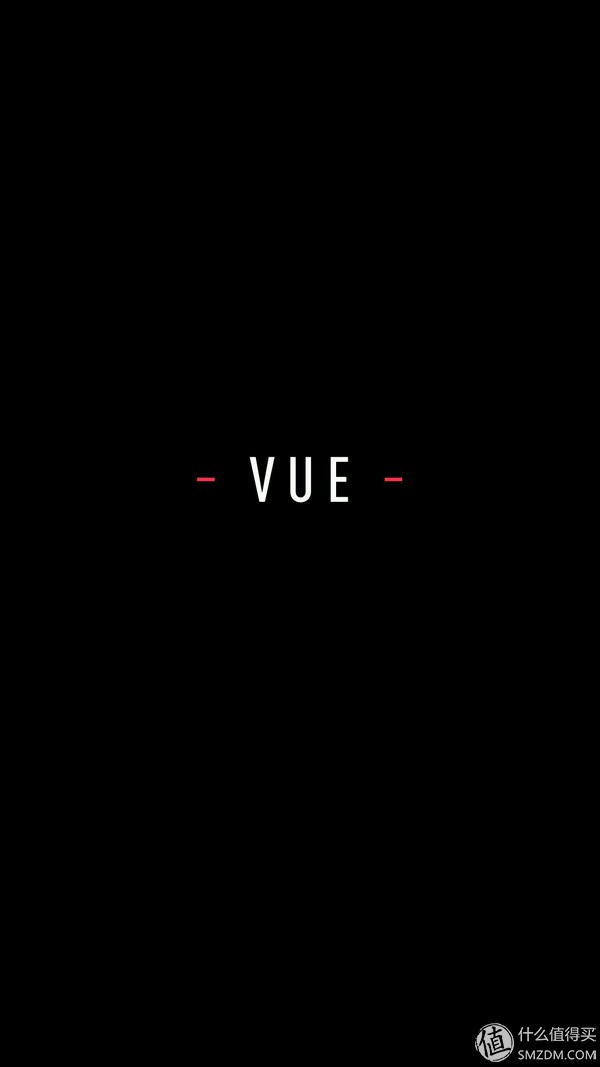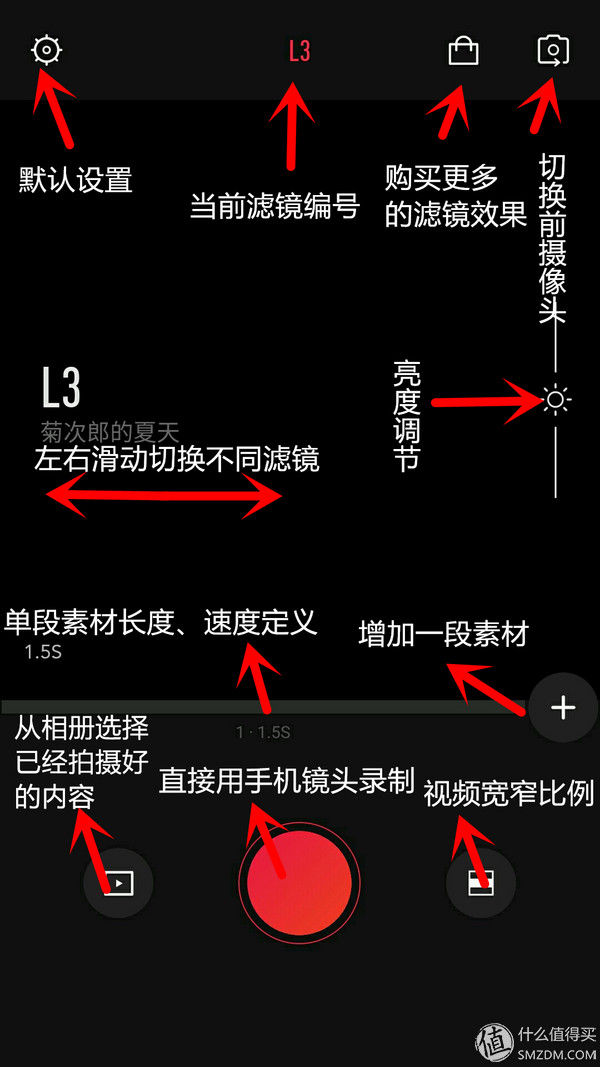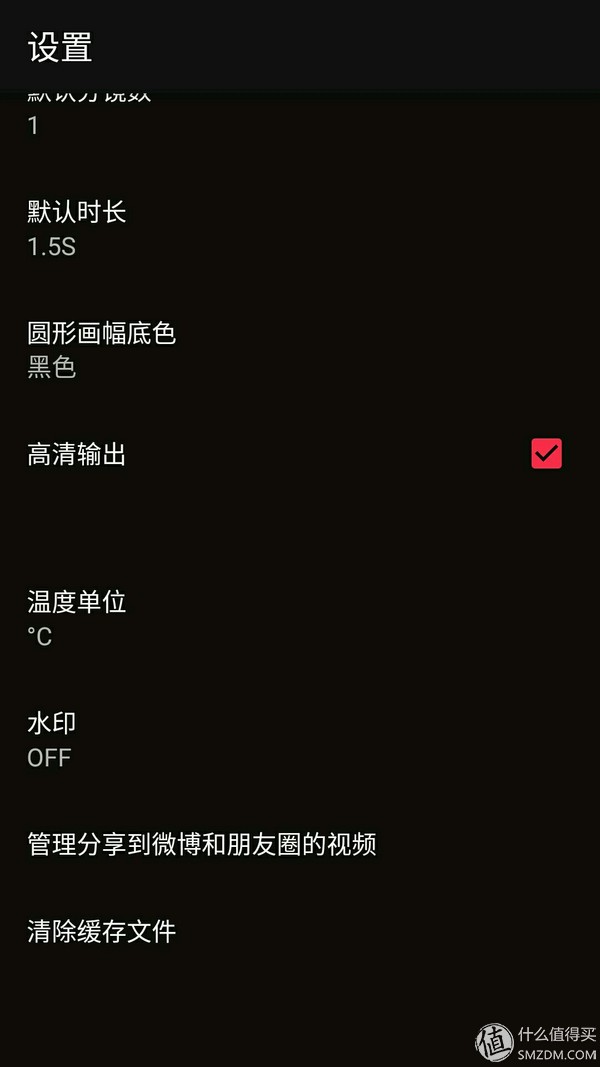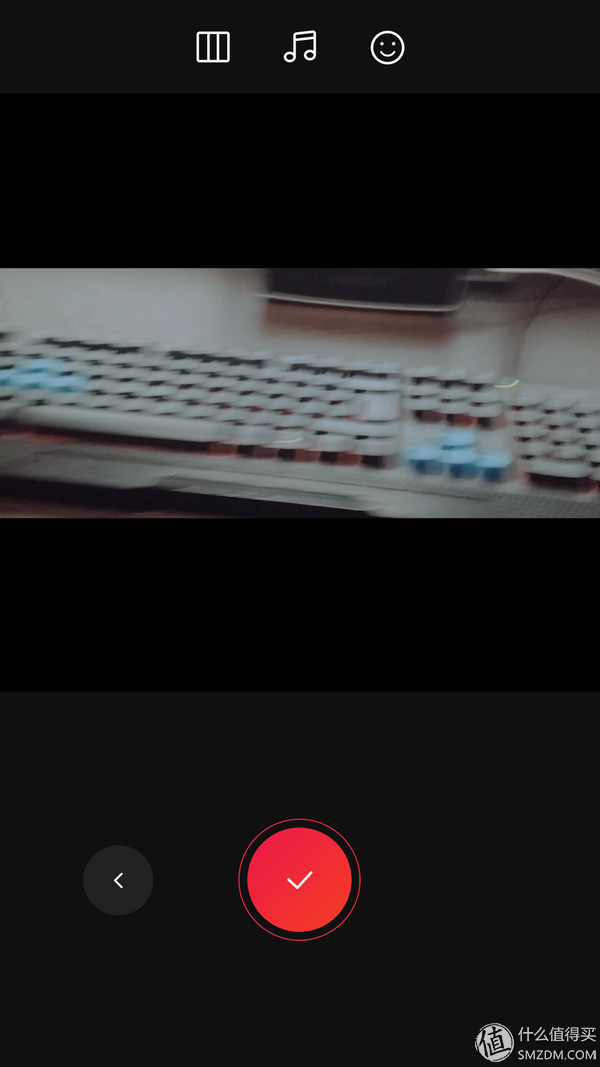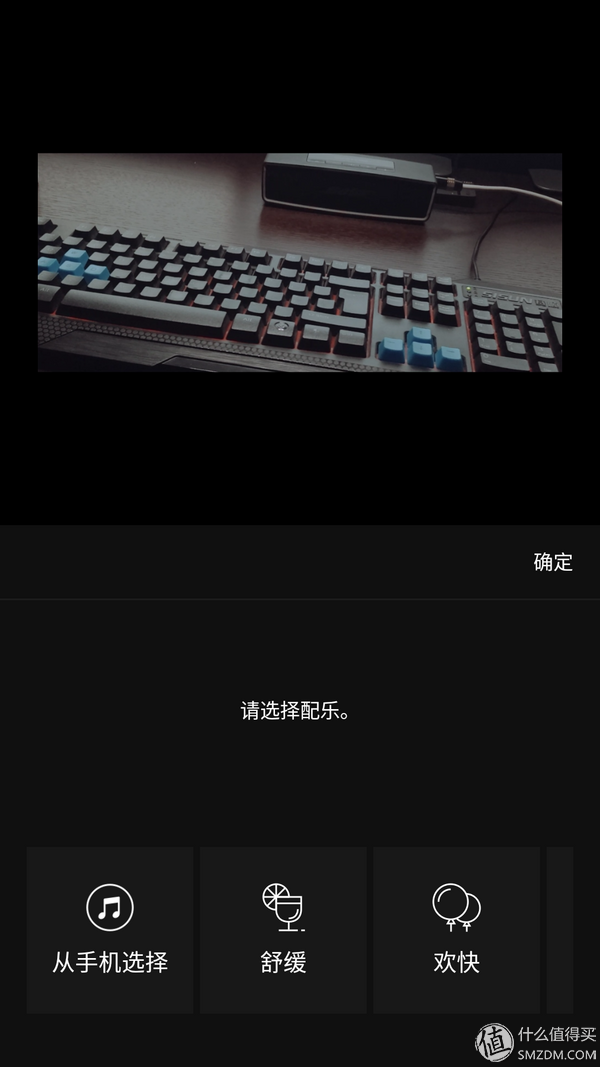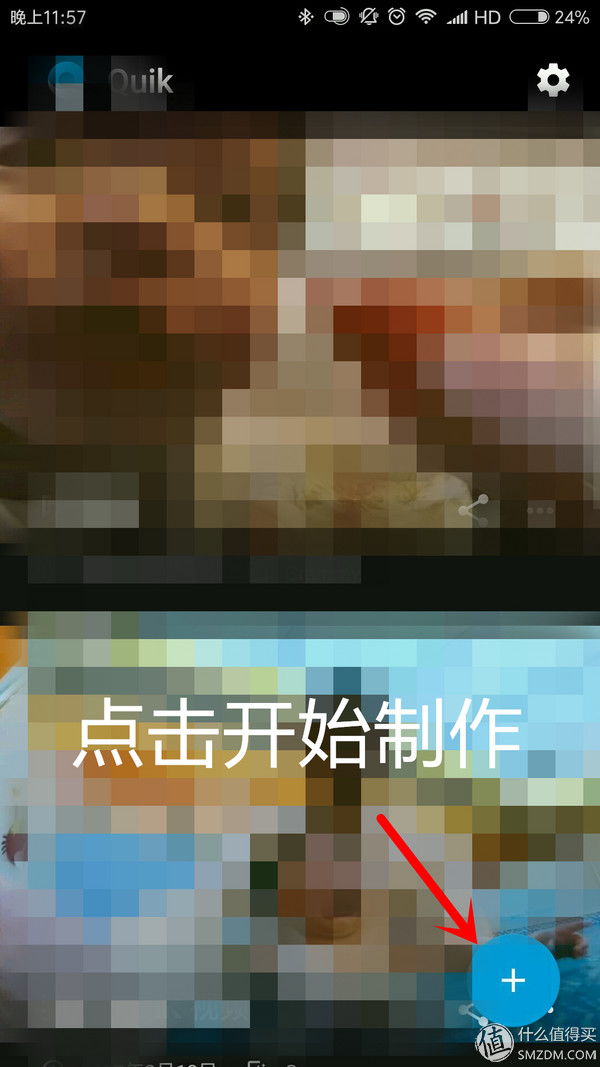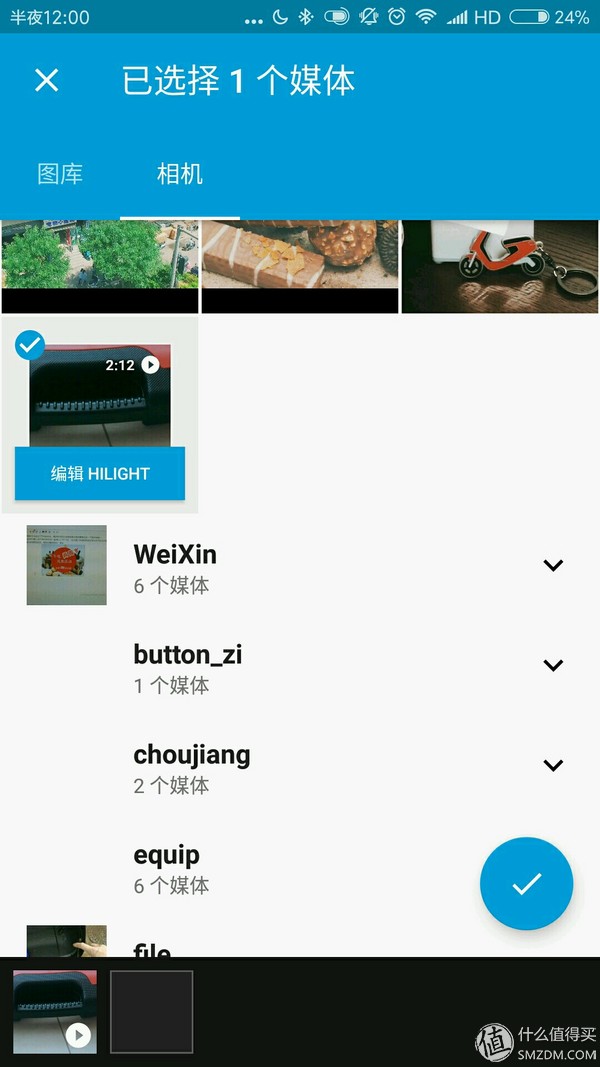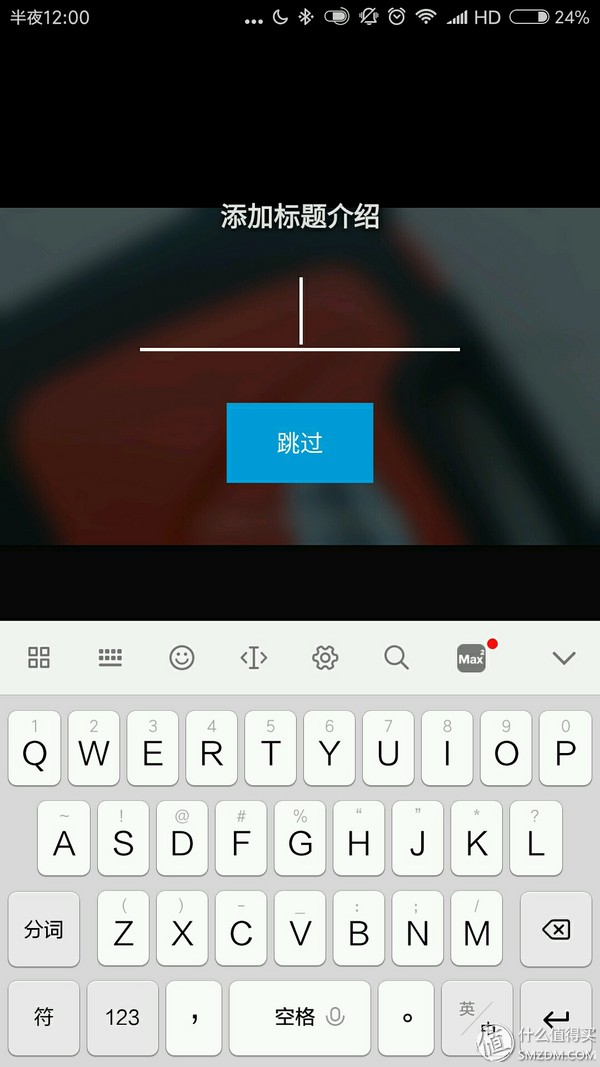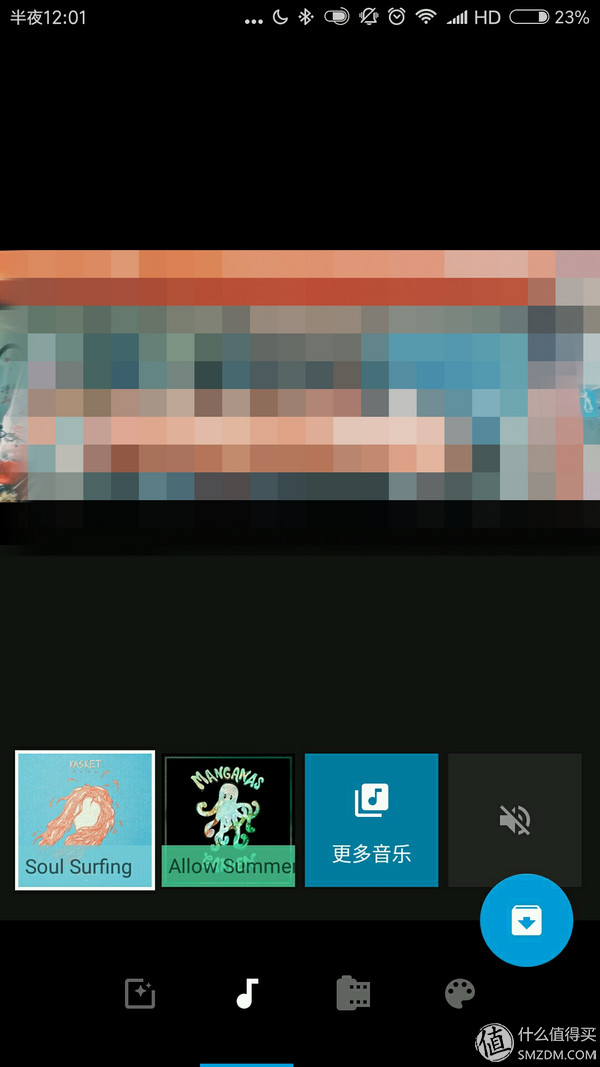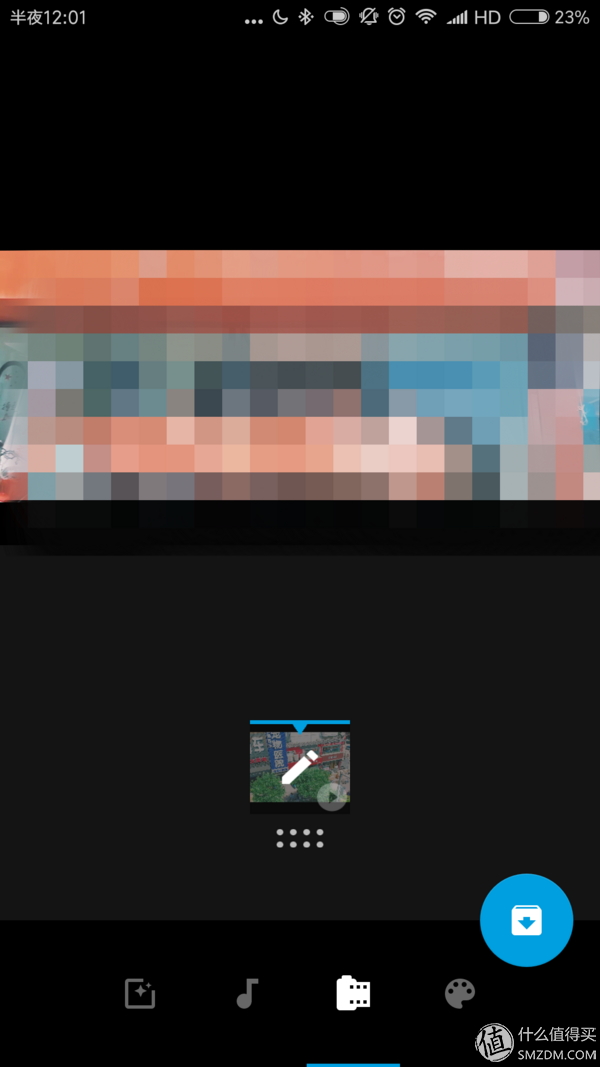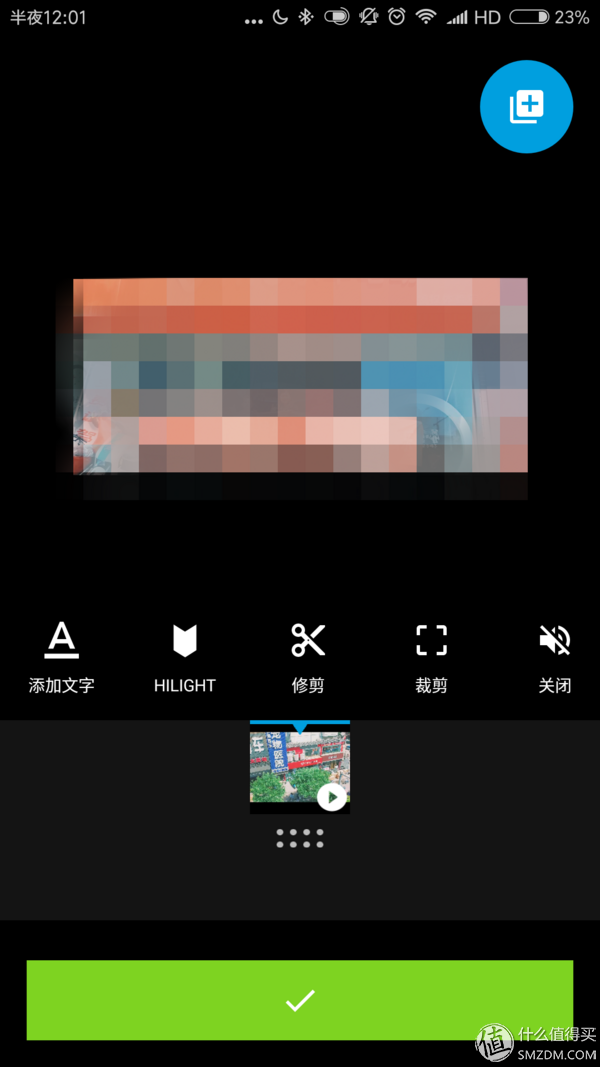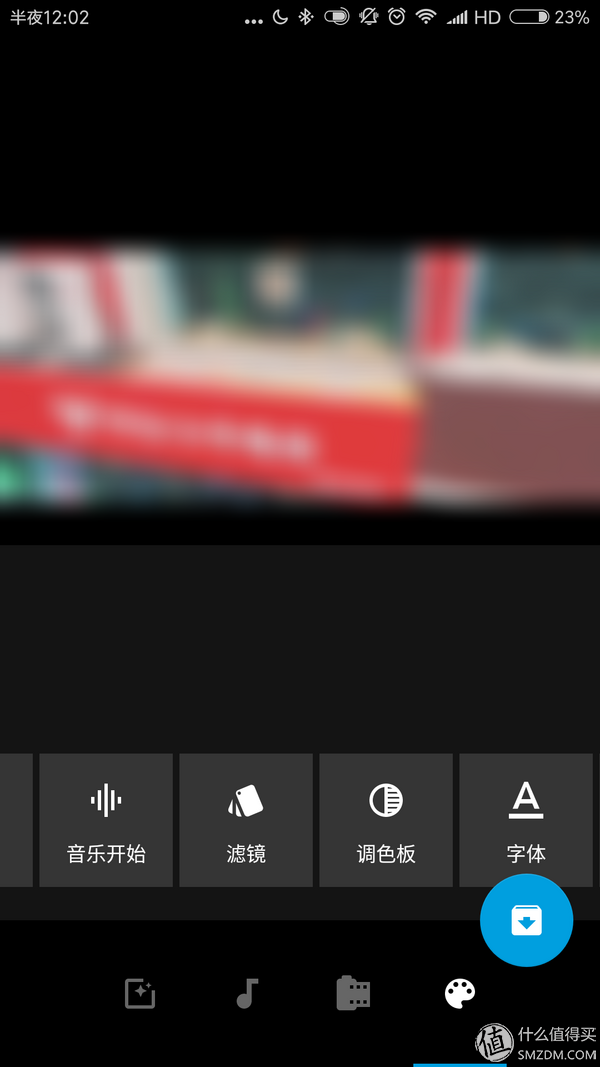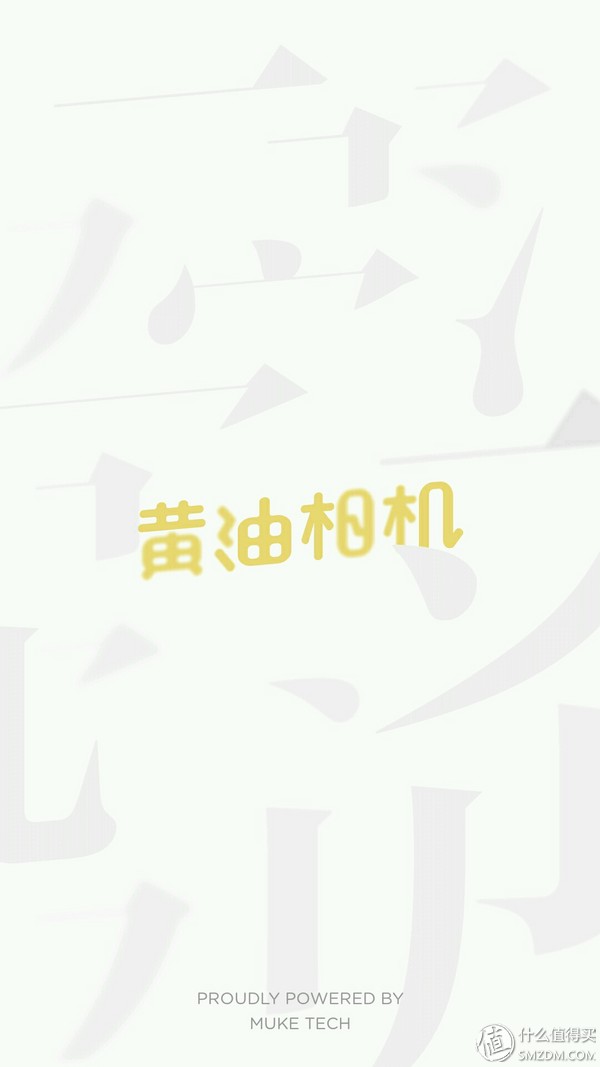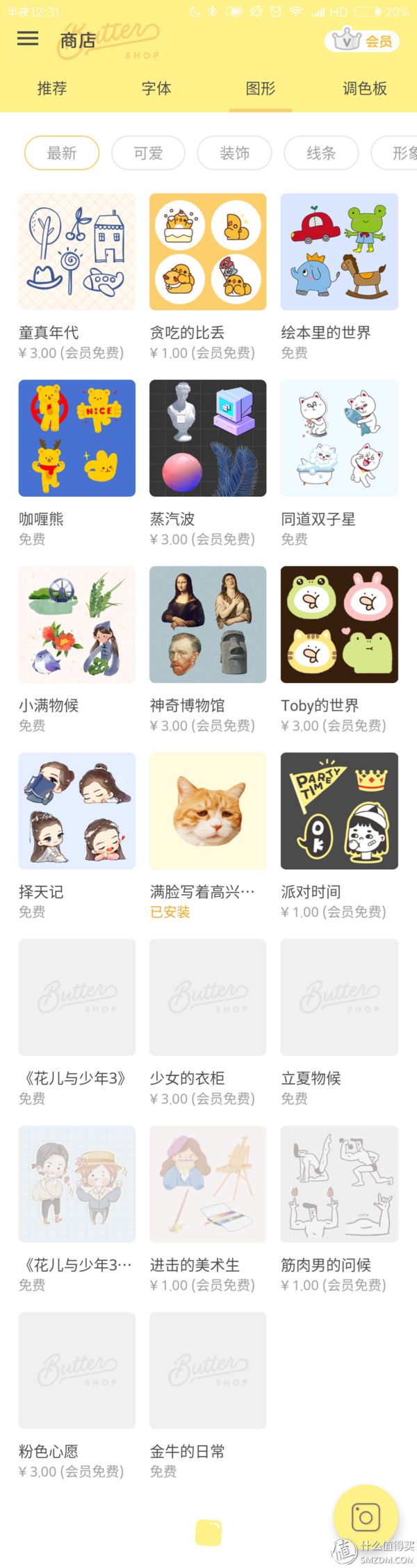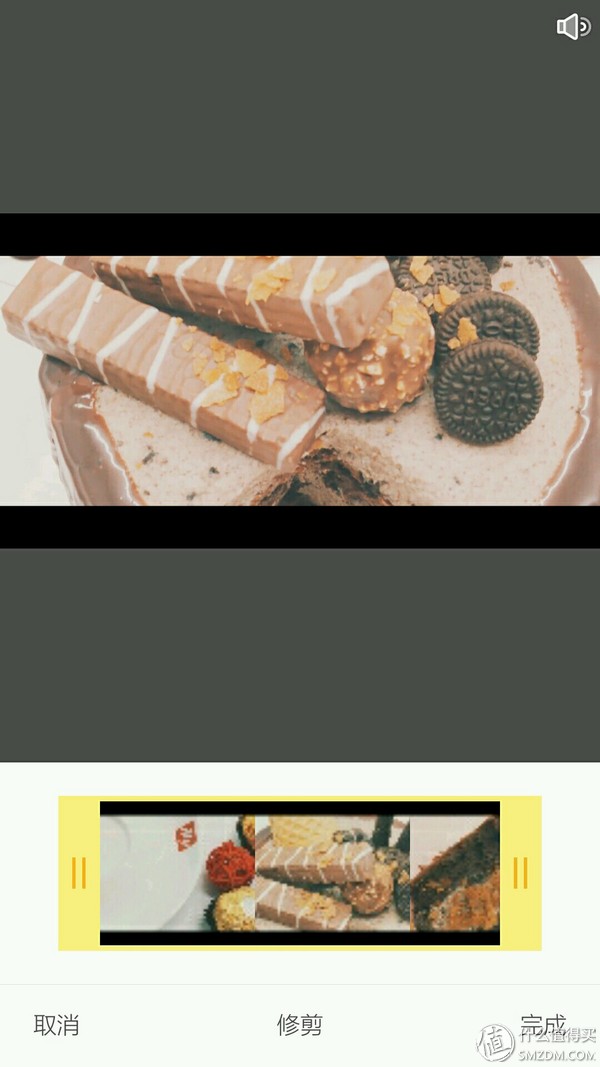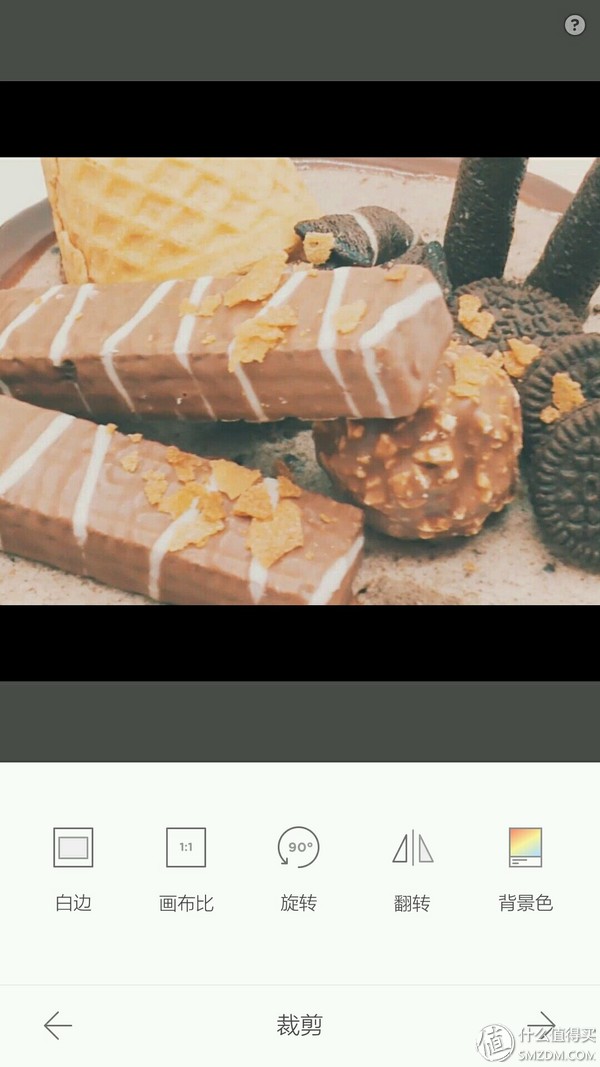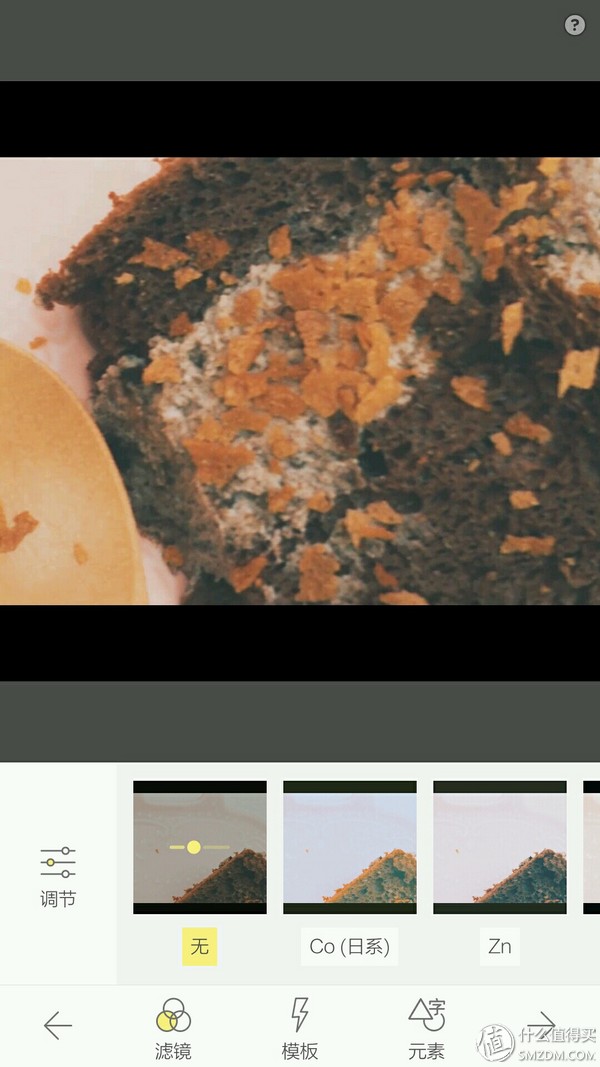Do you usually want to leave some memories when you have a flash of motion? Or are there so many ideas for something to happen? Looking at this article today, I hope to have some effect on you, throw away the short video clips that are filled with watermarks or have only one template forever. As long as you have this orange card, it is very easy to share a beautiful video clip with a circle of friends. Here I recommend the use of the following three APPs, even if you only have a mobile phone, you can shoot epic friends circle video. First of all, the time limit for the video in WeChat's circle of friends is 10s. Since the time is so short, we must make full use of the 10s to describe a simple video content as much as possible. The general practice may be to use a mobile phone to open the WeChat directly using the camera function to let him record a 10s documentary camera will also be done, can neither add background music nor add subtitles, not to expect the effect of the video, not only with the quality of mobile imaging High and low proportions are also a factor with the ambient light. So now with these three soft A: VUE, butter camera, Quik whether you are the Android camp or ios camp (not to mention I have eccentric oh) can be calm and leisurely shooting multiple paragraphs of video material that they think satisfied and then slowly Sit down, slowly examine and combine to complete a 10s clip that you think is satisfactory to make a circle of friends. Let's talk about the working principles of these three softwares separately and share my own experience for everyone to share. For this soft A, I think it is a weapon to share a short video of a friend circle. For Android/ios platform full platform support, open the APP's entry interface is as follows: After entering the APP, the main interface is as shown in the following figure. Several functions that are well understood and children's shoes that are not well understood can refer to the illustration. Here mainly to say: Want to 10s video is not the same, the main purpose is to rely on filters, so switch around to choose a suitable filter for your own material is the most important The upper left corner of the settings are generally the default settings, if you want to enhance the B grid, the watermark must be turned off, or these videos sent to the bottom left corner of the watermark comes with the APP is obviously some low....., so remember Turn off the watermark feature in the settings (Say this app is also very conscience, the body can also turn the watermark free) Set a reasonable speed and material length, fill in step by step according to the material you choose, but the time is better. After all, the video content shared by the WeChat friends circle is only 10 seconds. You can add 10 segments or use different lengths of material for each segment of 1s. But the total duration is 10s (n+.....+n+1=10s mathematics sports teacher teach formula may be wrong) Next, you can adjust the order of each clip and whether the individual volume should be turned on separately, as well as group settings for background music and letters. For each piece of material can be individually edited, such as whether to zoom, sort, volume, subtitles (subtitles here are similar to movie subtitles, generally do not recommend adding) Adding background music is very fool-style. You can directly select the background music you want to add by your app or choose your own background music from your own mobile music library. You can also choose any piece of music in the middle as a background music. . The selection of stickers is basically a basic and fresh title or logo screen. There is only one that can be added, so if you select a sticker, the default title stickers or title titles are mandatory. Here simply add a title sticker to the 10s small video, the effect is very fresh and very simple, it can catch people's attention. After completing the above steps, we completed the production process of a small circle of friends. We can refer to the specific steps, but the overall process is just like what I wrote. First, I use a mobile phone or various digital devices such as gopro and DJI to finish shooting. To the mobile phone album, use the APP to sit down and slowly edit it. Now let's put a 10s WeChat little video that will take a minute to shoot. This software is also supported by Android/IOS platform and is a software package designed by gopro for its sports camera design. Don't look like gopro seems to be a dedicated app. Actually speaking, it is a simple and fast open source free video production app. This software is basically an enhanced version of vue. It adds more buttons that can be set on the basis of maintaining the functions of vue. The same advantage as vue is that you can make a good short movie very quickly. Go to the main interface of the app and click + to start the production process. At the same time, your own video production will be automatically saved in the gopro's cloud for sharing. If you have a need for clarity, you can increase the video quality level by setting The first step to entering the editing interface is to select the desired material from your own photo album. For video content, you can directly click on the entire clip Or edit hlight function (directly select the climax part of the material) Two ways to apply. APP will ask you to add a name for the project. Of course, you can also choose to skip and you can go into the formal production process. APP will automatically generate a complete video sequence according to the order in which you click on the video and photos, and apply the theme format and background music automatically. You can adjust the theme according to your own theme. Music can choose the background music provided by the APP or you can use the music content in your own mobile music library. Each piece of material can be edited individually or sequentially. Add subtitles (not recommended to add, the software produced by gopro can also be seen, the basic support for Chinese is very poor, quik subtitle fonts can not be changed, the most critical is all very stiff without any special effects) Through intelligent clipping of video length, video content of different lengths of time can be realized. By default, APP provides video sharing time of instgram duration. Choose a video filter of the United States and the United States can share out Speaking of this software, I really hate and love, just like the two software, it is also covered Android/IOS platform, can be downloaded. Powerful is its subtitles and filter function, not only for Chinese subtitles and various fonts support is very full of alternative Chinese fonts you can find here There are also enough filters, there are many stickers can be used in the picture, video, some are also very suitable as a fill material. What frustrates people is that some functions, fonts are not what you want to use, you need to recharge members to achieve, or buy a single material or font. However, from now on, there will be no watermarking in the production of the video but video production will force the watermark to appear in the video (member recharge can be removed). Click on the APP homepage to start production. The default will be mobile phone album content, easy to select materials for editing If you make a video, the butter camera will only support WeChat support by default. That is, the longest production time is 10 seconds. Long video can only capture part of the content for editing. The ratio of the video can be adjusted, such as 3:4 or 9:16 in 16:9 or 4:3 movie format or cell phone format. It is suggested that the use of 16:9 or 4:3 will make it appear to be at a higher level. Next you can add a suitable filter for the video, APP has many filters, you can choose the appropriate one Then, through the material options, you can add subtitles and stickers, and you can end the entire production process. Although these three softwares seem to be independent, they all require collaborative work to achieve a particularly good result. After all, several softwares have obvious advantages and disadvantages. Let's talk about the advantages and disadvantages of several softwares. Let's share how I work with these softwares. Advantages: easy to add multiple pieces of material to quickly edit, bring their own filters and subtitles, stickers effect Disadvantages: The maximum recording and production time is 150s. Video content beyond this time cannot be produced. Advantages: Quickly add multiple pieces of material editing, operation fool to complete the movie-level effects, can make a few minutes of video content, depending on the length of the selected material. Disadvantages: poor support for Chinese, special effects are more blunt. Advantages: Chinese fonts, stickers special effects, filters, rich content, can be arbitrarily added Disadvantages: There is a paid feature, the longest video editing time is 10s, and the generated video content does not have a watermark. The purpose that we have to achieve is definitely a simple post-editing. It is completely out of the computer's late-stage complex operations and completes the use of mobile phones to complete such short video editing content. If we want to accomplish the above objectives, we must make reasonable use of the advantages of these three software, avoid disadvantages and use them for my own purposes. For the 10s video content, we can make a single picture with Chinese subtitles or sticker special effects (without watermark) through the butter camera and then generate the corresponding length video via vue. For video content longer than 10 seconds and you want to share it with a group chat or a person's hands, you can use quik to import Chinese subtitles or special effects image overlay video content created by butter camera to complete the production. But both ways remember to add filters. Using the above method, you can create a small video clip with a movie-level caption map to share it in the circle of friends~ I hope everyone through my experience to share, let us make full use of their mobile phones rather than simply play games, make calls, to know that the current mobile phone performance is really not inferior to the efficiency of a computer.
LED power supply, CCTV center power supply device, LCD display power supply.
We can meet your specific requirement of the products, like label design. The plug type is US/UK/AU/EU. The material of this product is PC+ABS. All condition of our product is 100% brand new. OEM and ODM are available in our company, and you deserve the best service. You can send more details of this product, so that we can offer best service to you!
Power Supply,5V Power Supply,12V Power Supply, 24V Power Supply Shenzhen Waweis Technology Co., Ltd. , https://www.szwaweischarger.com