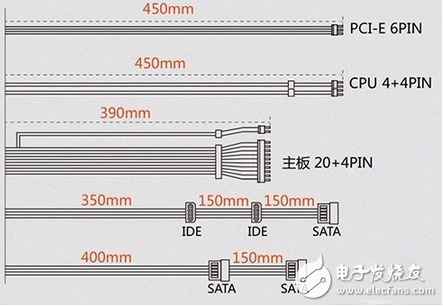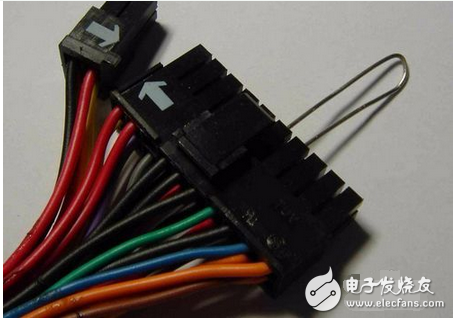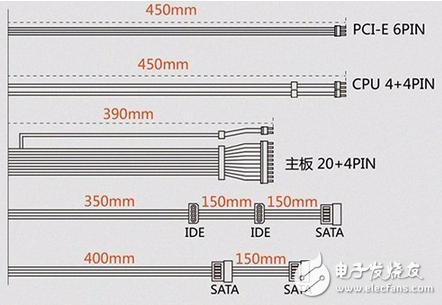To put it bluntly, and to choose the CPU and the graphics card: to use enough as the standard, to see the brand, but also look at the specific model! ! ! When you assemble your own computer, someone will remind you of the requirements for the computer you want to match. This is also to remind everyone, do not blindly follow the trend, your configuration this time - enough, and there is room for upgrade, just fine. On the other hand, there is a similar reason for the power supply - enough, and there is room for the host to upgrade. Everyone must have some misunderstanding about the "rated power" marked by the power supply. For example, you will understand! If we buy a 400W power supply, and our CPU + motherboard + other power sum is only more than 100 watts, how to calculate? I think the example of "marathon" is the most vivid. If a horse (power) can pull 400 things, we only give it a thing of more than 100 to let it pull, then he only needs to use more than 100 to pull the east. The reason why the 400 horse (power supply) was chosen is to prevent us from pulling it a little bit later, or because the fluctuation of the computer system suddenly increases by several tens of watts, it is not good to "pull". Therefore, how much power is selected, its power consumption is related to the sum of power consumption of other hardware! ! ! I will calculate it myself - don't "virtual standard" power supply Directly view the "nameplate" of the power supply, divide "power of +12V" by "rated power", and the percentage obtained is about 80%, and the above is not a virtual standard. Optional standard Having said that, there are a few standards listed here, and you can easily purchase them based on your hardware rankings. (1) i3+750TI - selecting 350W power supply is enough; (2) i5+960 - choose 450W power supply properly; (3) i7+970 - select 550W power supply, and the top is not capped. (4) lower than i3 + 750TI - it is also recommended to buy 350w power supply, of course 300W can also, but must be a big brand! ! ! PS. In order to please the advertisement, we will not list the specific model. You can leave a message and ask me. This is very simple. According to the needs of your own "graphics card" and "hard disk", you can purchase the power supply with the relevant interface. Look at the line length Many of the current chassis have a very good "back of the chassis" function, the line is long enough, you can take the line to look good, perfect - Virgo essential skills. This is the most important thing. In order to avoid advertising suspicion, let's say that you buy a big brand, and there are also big points in the big brands. It depends on the brand. Among them, domestic production is not necessarily bad, and foreign companies are not necessarily excellent. Web page pull down - please see the notes Precautions Haiyun G450, Zhenhua GX450, Quanhan AS450, Delta NX450, before and after the rankings, the former is slightly better than the latter, and so on, self-reference price selection, please see the model letters. NX350 VP350 Haiyun G550, Zhenhua GX550, Corsair RM550, Antaike TP550C, XFX XTR550, Yinxin ST55F-G, Delta NX550, Quanhan AS550. The pros and cons are ranked before and after, and the price is selected by reference. Fridge Guard,5A-13A Fridge Guard,5A-13A Surge Protector,13A Fridge Guard Surge Protector Yuyao Huijun Electrical Appliance Co., Ltd. , https://www.yyhjdq.com