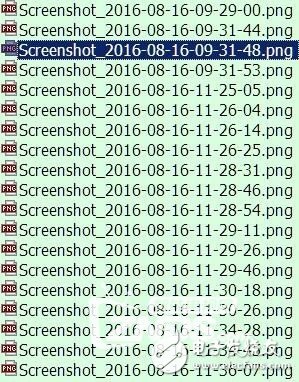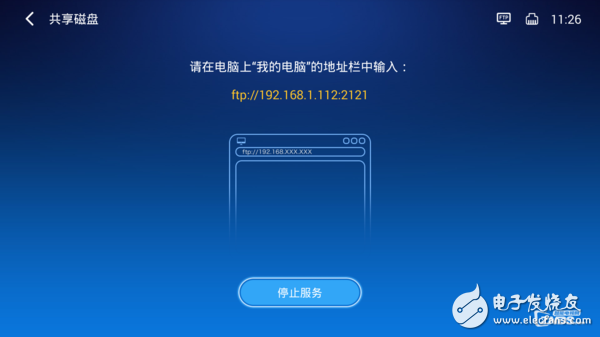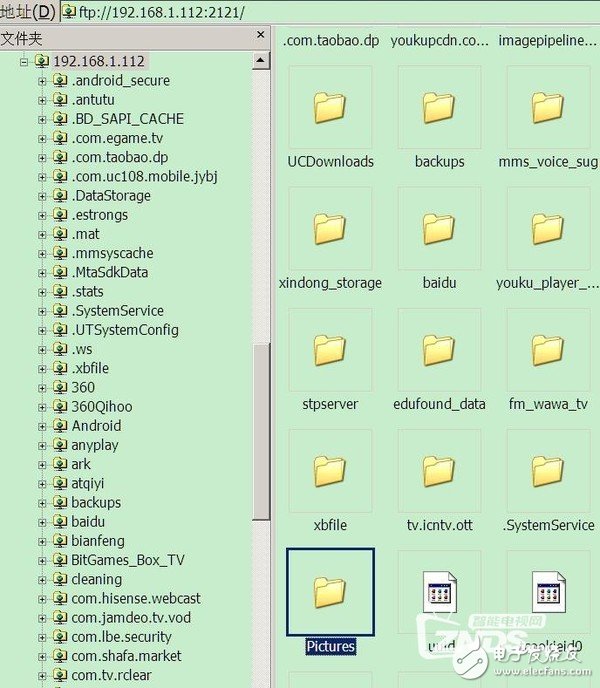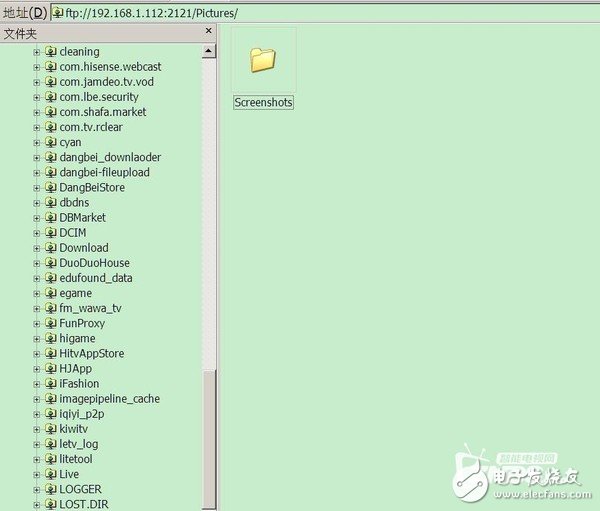The screen capture has finally succeeded. It is simple enough to be simple. It is no longer necessary to use the "hyun" bad shooting technique. The filming is too bad and seriously affects the essence of Shen Shen and the sentiment, which seriously undermines self-confidence. Although it is very simple, it is really easy to use dry goods, the picture is beautiful, the original picture is beautiful. [With the method of network sharing 'TV storage'] Screening with the software "Womong Assistant" on the network was very successful. "Waco Assistant" is to use ADB debugging (wkadb.exe) to connect to the TV terminal. Adb nowhere, "Womong Assistant" can not be used normally, can not see but can not eat. Wukong Assistant needs to open the ADB debugging mode, but the connected device is offline (offline). Sometimes the Goku Assistant can find the TV, but the screenshots are all failed. The Save File dialog box appears, but the actual folder is empty. Into the file, or ADB debugging issues. After some simple attempts, I found another method of screen capture, original and effective, and universal. I use the most commonly used technology in the computer [PrintScreen] key screen capture, as feasible on Android, general performance is easy to use. Scope of application: This method should be effective for smart TVs of Android systems. Operation method: Insert the USB keyboard into the TV USB port, switch the TV to the screen that wants to take a screenshot, press the [PrintScreen] button of the keyboard to take a screenshot, and the TV terminal will beep. Screen capture file default storage location (directory): native SD card (TF card) / Pictures / Screenshots / (absolute location / mnt / sdcard / Pictures / Screenshots) File Format: Example Screenshot_2016-08-16-09-31-48.png, Screenshot+Date+Hour Minutes Second.png as the picture shows Here are a few ways to access screenshots: 1. Eject the TF card directly from the TV TF card slot and insert it into the computer's USB port to read (plug the TF card into the USB card reader). 2. Use various file managers to read screen capture files from the [Local SD Card (TF Card)/Pictures/Screenshots/] directory, or directly into a USB flash drive, or write to a computer share via the file manager's network share. Folder. 3. Share the SD card (TF card) on the TV side and read the screenshot file directly on the computer. (Omitted U disk read and write or cumbersome TV version file manager network sharing operation [can be operated on the TV side with a USB mouse assist]] Briefly talk about the third method of "shared disk" operation. (Method of network sharing 'TV storage') 1. Download the small white file manager on the computer (now various file managers are temporarily disabled, the TV assistant and file manager in the app store that comes with the TV are all removed): Download the TV version of the Android software (APK installation package) on the computer, copy the U disk into the TV, and install it. 2. "Shared Disk": Enter the white file manager, select "All Files" --> Select the open disk, select "Shared Disk" --> Share the current disk to the home network, press "Start Service" -- >Please enter in the address box of "My Computer" on the computer: ftp://192.168.1.112:2121 (Note: 192.168.1.112 is the IP address of the TV. Please check the actual IP address of your TV in the specific use [see the tips of the small white file manager]. [192.168.1.112] in this article is used by the author for demonstration. 2121 is the port number of the shared service binding. Legend of the operation process: 2. Open the resource manager (explorer.exe) on the computer, enter ftp://192.168.1.112:2121 in the address bar, the following screen will appear. Go to ftp://192.168.1.112:2121/folder Pictures/Screenshots/ and you will see the picture of your screenshot. (Screenshot_2016-08-16-09-31-48.png) 3. Copy the screenshot image *.png to the local disk of your computer and save it. (After copying the file operation, the white "shared disk" on the TV side can press "stop service" and exit the white file manager. Multiple services take up one running memory RAM) 4. There is a new screen capture operation, in order to refresh the file list display part, a new file list will appear. The pictures that I have taken screenshots from the TV are now transferred to the computer through the shared method using the small white file manager. CT For Three-phase Electricity Meters
Our company`s current transformers have high precision,wide range,small volume and good linearity that can be used to the field of electronic watt-hour meter, electric energy metering, electronic detection.
Performance
â—Power frequency insulation strength:The insulation between the primary winding and the secondary winding and the ground part of the CT can bear 4kV power frequency voltage for 1minute
â—Interturn insulation strength:The secondary open circuit, the primary winding through the rated current 1min, no inter-turn damage in the transformer
â—The deviation is better than the industry standards and national standards
Three-Phase Electricity Meters Ct,Dc Resistance Current Transformer,Best Ct For Dc Resistance,New Design Ct Anyang Kayo Amorphous Technology Co.,Ltd. , https://www.kayoamotech.com