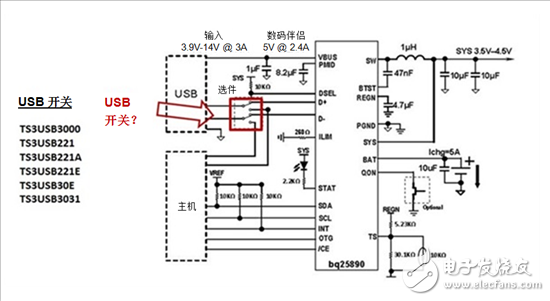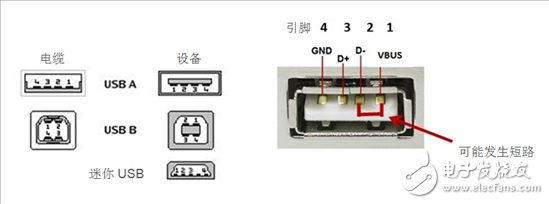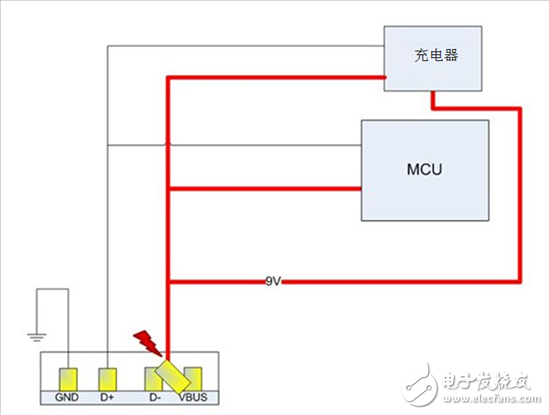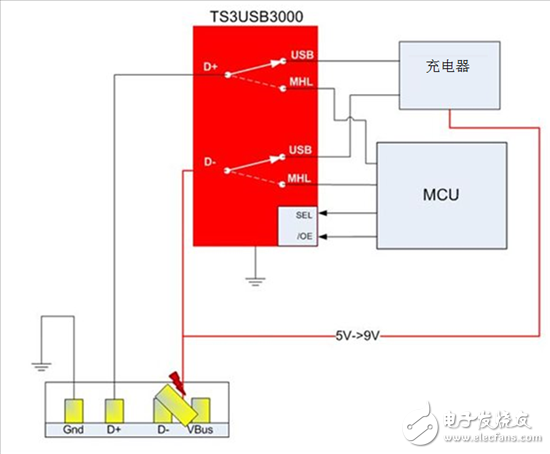Portable electronic point-of-sale terminal ( EPOS ) devices are becoming increasingly popular worldwide. Unlike traditional desktop devices, portable EPOS devices have limited battery life and require frequent charging via the USD interface or other connectivity devices. As fast charging technology is growing in the portable electronics market, portable EPOS devices are likely to adopt this feature as well. As portable devices begin to use larger batteries, fast charging requires a charging adapter that provides more power. Different manufacturers have proposed some methods, but each method requires a higher input voltage for the power connector. Higher input voltages allow more power to enter the system for fast charging without overcurrent limiting the current carrying capacity of the connector. The adapter voltage is set by default to the usual 5V (USB VBUS) level, but the signal transfer on the D+/D- data line between the external adapter and the mobile device allows the adapter to output a higher voltage as needed. Typical values ​​include 5, 9, 12, or 20V output stages, depending on the adapter's capacity. A charging integrated circuit (IC) or application processor in the system controls the signal transfer to cause the adapter to output the appropriate voltage level. Typically, when plugging in a USB connector, you need to use an analog switch to transfer power between the microcontroller [MCU] and the battery charger, as shown in Figure 1 with the bq25890 fast charger with MaxChargeTM technology. When connected for the first time, the MCU controls D+/D-. It will detect whether the object is a adapter or a USB connection device. Figure 1: Typical application diagram using a USB and charger application Depending on the connected device, the signal through the USB connector may be sent to a different destination. This requires the USB switch to send the signal correctly. In this case, any USB switch that matches the design bandwidth, configuration, and voltage range can be used. TI offers a wide range of USB switches with a wide selection of configurations, voltage ranges, on-resistance (RON) and bandwidth. The application processor cannot tolerate high voltages. Since fast charging is usually operated at 9V and the MCU cannot tolerate 9V, the MCU must always be protected from this voltage. The USB connector socket has four pins, as shown in Figure 2, from right to left, VBUS, D-, D+, and GND. After the protocol is quickly charged, the VBUS voltage will be 9V. Figure 2: USB Switch and Pin Description When the VBUS voltage reaches 9V, if the USB plug is not plugged in or pulled out at an angle, the connector's VBUS pin and D- pin may be short-circuited. This causes the MCU connected to the D-pin to be exposed to VBUS, which can damage the MCU, as shown in Figure 3. Figure 3: Consequences of short-circuiting with the TS3USB3000 without voltage at 9V. The TS3USB3000 USB switch protects the MCU at 9V and switches between the MCU and the charger/universal asynchronous receiver/transmitter (UART), as shown in Figure 4. When the charger is connected to the USB port, the MCU will detect the connected charger and pull the output enable (OE) pin high to the height of the disable switch. The MCU will communicate with the charger to indicate that it can use the faster charging mode with the VBUS protocol at 9V, as shown in Figure 4. The TS3USB3000 is now in a low power state, the switch is disabled and the MCU can be protected. Figure 4: The TS3USB3000 can protect the MCU at 9V when a short circuit occurs. The TS3USB3000 switch has two uses: to switch between the host and the charger and to protect the MCU from 5V to 9V. For the first use, you can use any USB switch, depending on the bandwidth and RON type required by the design. But for the second purpose, a special USB switch such as the TS3USB3000 is required to provide short-circuit protection for the MCU. The TS3USB3000 can be used for both designs that require operation at 9V. The device can easily switch between the host and the MCU, and it can protect the MCU if a short circuit occurs between the VBUS and D- pins when the USB connector is plugged or unplugged. What are your challenges when designing battery-powered industrial equipment or other USB applications? Once logged in, you can post a comment below the article or join the USB forum. Other resources Learn more about the TI USB switch . • See the TS3USB3000 data sheet . For a similar look at smartphones and other personal electronics designs, read the Analog Lines blog and learn how to "avoid the application processor from shorting at 9V." • View all TI Designs reference designs that focus on EPOS applications.