The performance of a computer is good or bad, the most important is determined by the CPU, graphics card, and other aspects of memory and hard disk related. Nowadays, the requirements for computer configuration are constantly improving. The installation of the latest Win10 system also requires computer configuration. So how do you look at the configuration of your computer? The following small series teaches everyone how to view the computer configuration win7 and win10, I hope to help the computer users. First, view the computer configuration through software The method of viewing the computer configuration can be viewed through the hardware detection software or directly in the system. The advantage of using the software is that the operation is convenient and simple, and some professional software can detect and view more computer configuration information. Take the computer housekeeper as an example. First, download and install the “Computer Manager†tool on the computer, then open the run, then find “ Hardware Detection †in the toolbox. After clicking, the tool will be downloaded. After the download is completed, you can click to run. Entering the hardware detection, it will automatically detect the configuration information of each computer, including the processor, graphics card, memory, hard disk, sound card, network card, display, operating system and other complete configuration information. There are still a lot of software that supports viewing the computer configuration, such as Master Lu, 360 Security Guard, Driver Wizard, etc., all can view the computer configuration information. Second, through the system to view the computer configuration Software viewing computer configuration is convenient, but the way to view the computer configuration in the system is something we must understand. Some are in the environment without network, or the computer does not have software installed, it is the most reliable to view the computer configuration through the system. You can quickly view computer information without any tools. Let's take the Win7 and Win10 systems as an example to teach you how to look at the computer configuration. 1. Select "Computer (this computer)" on the desktop → Right mouse button → Properties to view the CPU and memory of the computer. 2. After viewing, click on “Device Manager†on the left; 3. Select “Processor†and “Display Adapter†in the Device Manager interface to view detailed CPU information and graphics card information . 4. Select Computer → Right mouse button → select “Manage†in the right-click menu bar → select “Disk Management†in the tree diagram on the left side of the opened computer management interface, click on each disk that appears on the right side of the interface, you can view each Disk capacity size and allocation ; iDealTek-Electronics has accumulated rich application experience and design technical knowledge in the field of High-voltage power supplies, from Linear High Voltage Power Supplies based on power frequency transformers to Switching High Voltage power supplies based on IGBT components, from 60KV, 1KW High Voltage Power Module, to 5KV ~ 40KV, 1KW 2U Laboratory High-voltage power supplies, and to 5KV ~ 60KV, 2KW 4U and 5KV ~ 100KV, 6U rack-mounted capacitor charging high-voltage power supplies, and then to floor-standing cabinet-type high-current high-power high-voltage power supplies, all our high voltage power supplies are featured for high reliability, excellent high-voltage output stability and low-ripple electronic characteristics. HV Power Supplies, High-voltage Power Supplies, High Voltage DC Power Supplies, HV PSU, High Voltage Power Module Yangzhou IdealTek Electronics Co., Ltd. , https://www.idealtekpower.com
How to see the computer configuration Win7 and win10 view computer configuration method tutorial 

Computer butler view computer configuration method 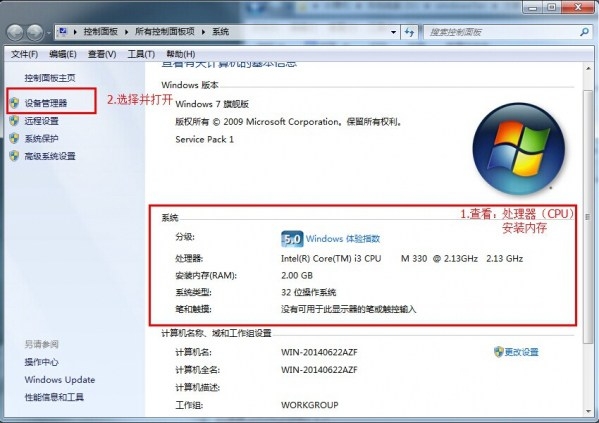
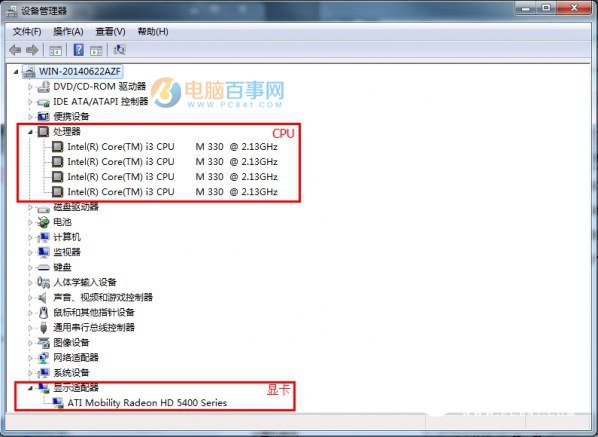
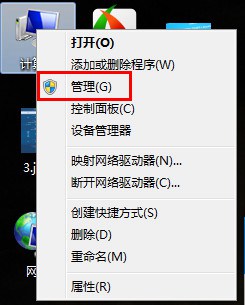
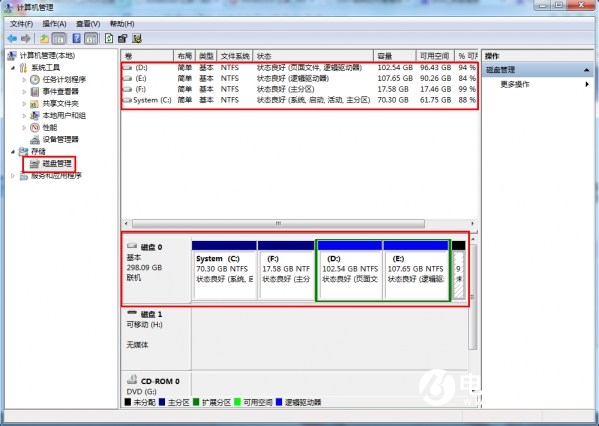



Through the reliable and durable operation panel on the front panel of the high-voltage power supply, the output voltage and current can be easily set and controlled. The high-precision LED or LCD ensures intuitive and high-precision high-voltage output measurement functions. Our high-voltage power supplies can be equipped with a wealth of remote-control interfaces, such as RS232 / RS485 /DB15 / DB25 / DB50 analog signal interface, etc. for remote high-voltage enable and inhibit, high-voltage output control programming and data monitoring.
Our HV power supplies have complete built-in protection functions, such as overvoltage protection, ARC protection, load discharge protection, over heat protection, etc. The protection mechanism can start in transient time to ensure the safety and reliability of the power supply itself and customer loads under high-voltage output.

At present, our high voltage power supplies are widely used in high-voltage laboratories, capacitor charging, electron beam, ion implantation, FUSION power generation and other industries.