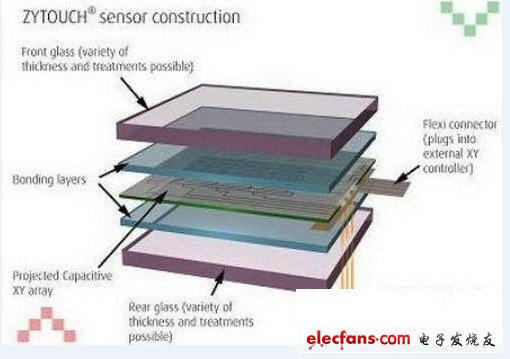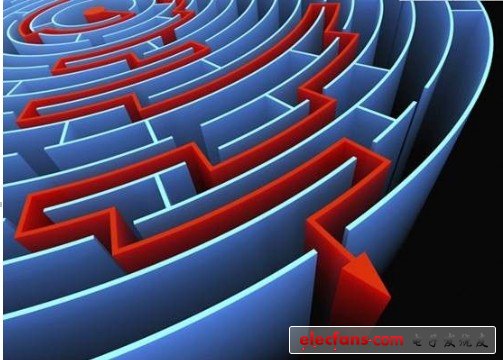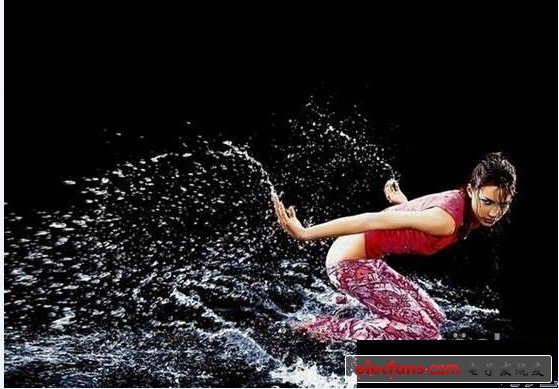With the hard increase in user demand for PC performance, display products have also made breakthroughs in technology. Among the more eye-catching highlights are 3D and touch. For 3D, I believe that many of my friends have come into contact with it and sigh for the shocking visual effects it brings. As for touch, it is a hot spot for fashion consumers. For the more and more serious display, the touch model is also gradually improved in the release of win8. However, through the understanding of the DIY market, the author does not believe that touch-based displays will have impressive results in the near future. In the case that the home type touch control model is still in the market, how can the author have such a judgment? What kind of opinions and attitudes does the manufacturer use to treat home touch displays? What is the touch technology? I believe that you will find your own answer through the following layers. First, we briefly introduce the touch technology: in order to facilitate the operation, people use the touch screen instead of the mouse or keyboard. It is a new type of human-computer interaction input, and the touch screen input is more intuitive than the traditional keyboard and mouse input methods. The principle consists of a detection component in front of the display screen and a touch screen controller. At present, the touch screen has been developed from a single touch screen to realize a multi-touch screen. Our common touch solutions are resistive and capacitive. Resistive screen, resistive screen is a touch screen technology that utilizes the change of the pressure of the touch screen surface to produce a precise change in the resistance caused by the deformation of the screen. The resistance screen performance has the following characteristics: They are a completely isolated working environment, not afraid of dust, water vapor and oil. Can be touched with any object, can be used to write and draw, which is their big advantage The accuracy of the resistive touch screen depends only on the accuracy of the A/D conversion, so it can easily reach 4096*4096. Capacitive screen diagram Capacitive screen, capacitive touch screen is a layer of transparent special metal conductive material on the surface of the glass. When the finger touches the metal layer, the capacitance of the contact changes, so that the frequency of the oscillator connected to it changes, and the touch position can be determined by measuring the frequency change. User experience is cumbersome and should not be used for a long time It seems that touch is still very convenient, why can it be difficult to popularize the conclusion? The biggest difference between touch control on PC and mobile devices is that touch is very convenient for mobile devices, but on PC, the process of touching the screen is a bit complicated. In this process, we must raise our hands first, then Click on the screen, then let go and repeat. This seems to be a lot of keyboard and mouse. Since mobile devices are generally handheld and touch-sensitive, their manipulation distance is very short, so the control response is not only fast, but also very energy-saving. Because of this design that is very compatible with mobile device control, touch is moving. The device can be popular. But touch on the PC side encountered a congenital inferior touch display from our console is too far away from the hand, to complete an operation, the hand needs to be lifted in the air for at least 3 seconds, one day, it is estimated that the arm will be tired It won't work. It seems that touch is not a simplified control on the PC, but more like a fitness exercise at home or in the office. On mobile devices, touch can be lightly manipulated, and there are few steps in lightweight control, and touch makes it more convenient. But the handling of PCs is generally very complicated, not one or two clicks can be completed immediately. In addition, the current mainstream applications on the PC do not optimize the touch. If you use the touch to operate the PC, the feeling is completely superfluous. For example, to open a Word document to complete a simple cut and paste work, if I use the mouse to match the keyboard, with the shortcut keys, the whole process only needs to use the mouse to frame the document to be cut, press Ctrl+X, then select The area to be copied, press Ctrl+V, the whole process only takes 4 steps, and it takes less than 5 seconds. However, if using touch is much more troublesome, I have to first determine the beginning and end of the cut text, then right click to select cut, then select the area to be copied, right click and select paste, taking into account the uncoordinated operation of the operation, the whole The process is not only more than double the steps, but also takes at least 10 seconds. It can be said that Word is one of the most commonly used application software on PC, but the operation of such software is very complicated, so generally need to cooperate with many shortcut keys, but it is well known that touch is difficult to display shortcut keys. The fact that PC applications have complex handling is a gap that touch operations cannot span. Â Â Â Â Â Â Product categories of Stylus Pen For Huawei, which is just for Huawei M5, M6, C5, Matebook E, other tablets can not be used. Pls check with your huawei tablet model before ordering. We have advanced production equipment, strong software and hardware development capabilities. We have the perfect after-sale service and technical support. Looking forward to our cooperation. Stylus Pen For Huawei,Surface Pen,Touch Pen,Touch Screen Pen Shenzhen Ruidian Technology CO., Ltd , https://www.wisonen.com