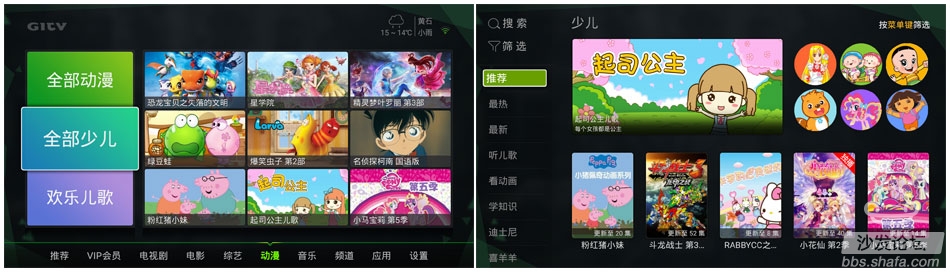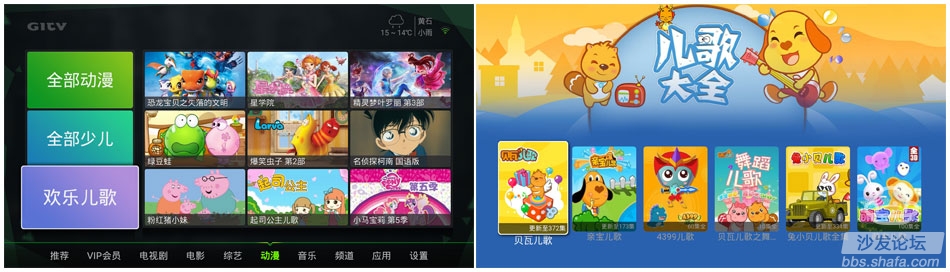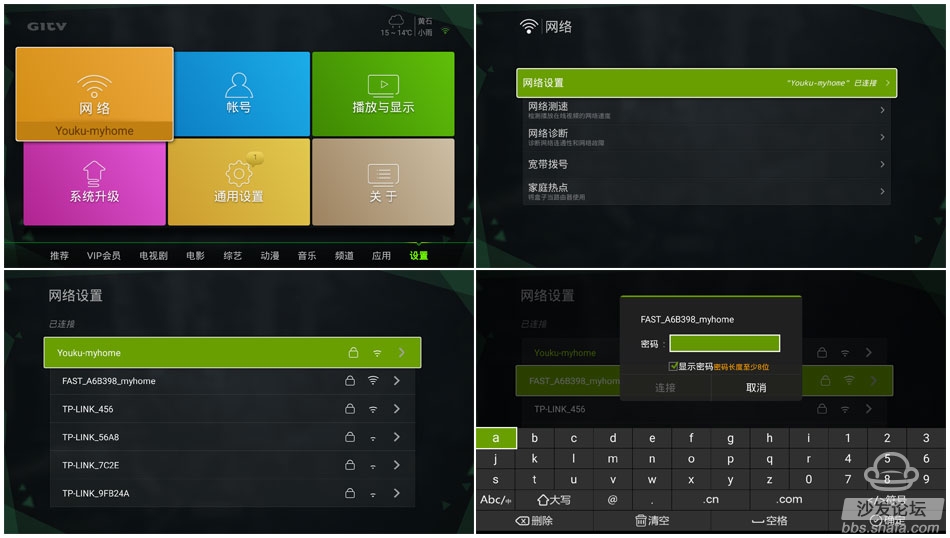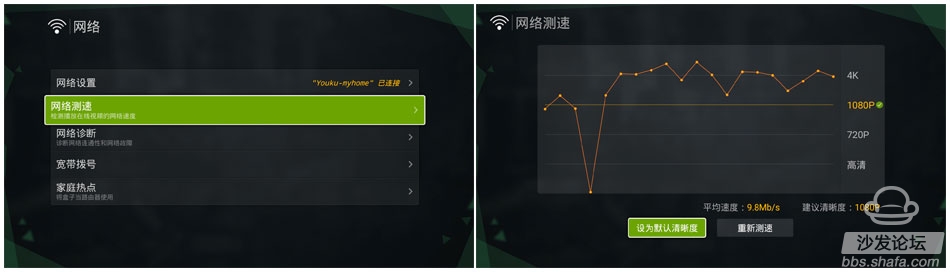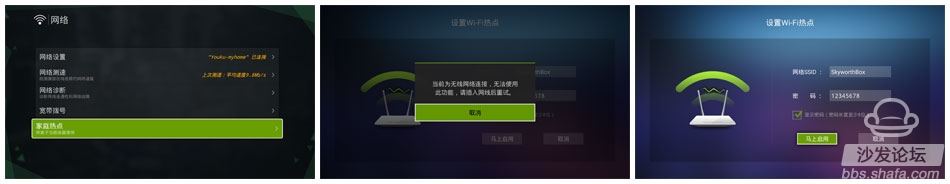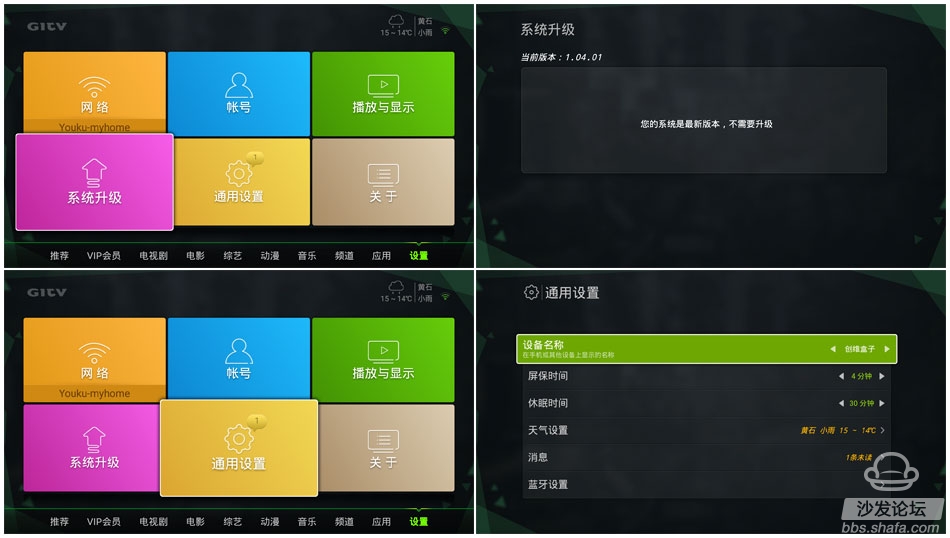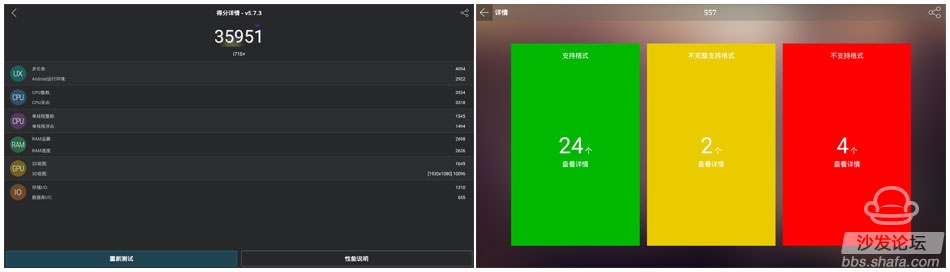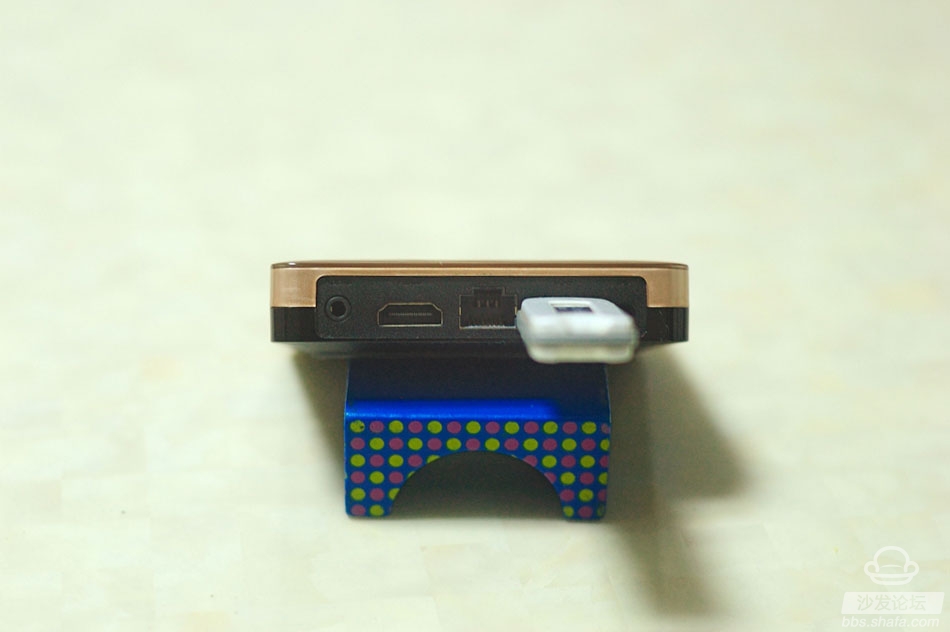Catalogue I. Preface II. Appearance III. System IV. Running Points and Video Performance 5. Product advantages and disadvantages 6. Summary
Foreword Skyworth I71S II is a network high-definition TV box jointly created by Skyworth Digital Co., Ltd. using the Yangguang Galaxy license and iQIYI. Users can enjoy free movies, TVs, variety shows, animations, etc. on TV through Skyworth I71S II. Can also play a variety of games, and through multiple screens to mobile phones, computer photos, audio and video, etc. pushed to the TV for browsing.
The I71S II, compared with the previous products, selected the best hardware configuration, compliance broadcast control licenses, rich content providers, to give users the best experience in hardware and usage. h% W5 K. N: N
Exterior
First take a look at the box's packaging! Skyworth I71S second-generation packaging as a whole using white! The front is very simple, to create a box of four gold characters! Gives a very simple feeling.
At the bottom is the iQiyi standard, Skyworth I71S uses iQIYI's program source.
The upper left corner of the back is the GITV Yangguang Galaxy logo, and the middle is the official WeChat QR code! Direct scan can be connected to after sales. The lower part is the serial number, product information, etc. It can be seen that the second generation of Skyworth I71S is Champagne Gold with a size of 16916965mm. The volume is very small!
The upper part of the package is Skyworth, the English mark of Skyworth.
Open the box, which is divided into two layers, the first screen is the box placement area, I71S compactly placed in the middle! Take out the upper layer, you can see the lower layer of the power supply, HDMI cable, remote control storage area ~ ~ here you can feel the careful design of Skyworth! In the I71S wrapping paper and lower power, HDMI cable, remote control packaging, there is a lead out of transparent paper, you can easily pull out the box! Like this thoughtful user's detail design.
Take out the box and you can see that the whole box is small and the colors are champagne gold and black. There is Yang Wen Skyworth on the top of the box, feel very touched in the hand! The yellow part is smooth, transparent and full! Right there is a small round shadow on the right side, there is a box power indicator!
The back of the box is the interface area, from left to right, which are:
AUDIO connector: can be used to connect external speakers.
HDMI connector: Connects the TV HDMI HD input.
RJ45 cable interface: Connects to a router/switch.
USB interface: Connect U disk and other external storage.
DC power connector: Connect the power supply.
The bottom of the box is the product nameplate area. At the same time, with a circle of anti-slip mat, it can effectively prevent the box from falling.
Skyworth I71S uses a Bluetooth 12-button remote control, using two 7-cell batteries as a power supply! 360 degrees without dead angle remote control!
The overall look gives a feeling of being small, very compact, and especially small! Prominent Yang Wen Skyworth, smooth top cover settings, all make people feel the high grade of the box!
system
The second generation of Skyworth I71S has adopted the license of Yangguang Galaxy and the content of iQIYI! From the desktop of the system, you can see the two iconic features. Users who have used iQIYI APP can see at a glance this is the desktop of iQIYI APP!
In the upper left corner, the GITV is a sign of the Galaxy Express, with the time, date, and networking status in the upper right corner. The center is the content area. The lower part is classified into columns and is divided into ten columns. They are recommended, VIP members, TV dramas, movies, variety shows, anime, music, channels, applications, settings. The contents of the top and bottom of the desktop will not change substantially. Only the middle content will change according to the columns.
The first is the recommended section interface. The content of the recommendation bar is divided into two screens, which are mainly recommended videos, function menus, and feature recommendations.
The first screen is recommended video and function menu! The big picture and the name on the right are the most popular movies or variety shows right now. You can't enter the related videos! The lower menu features search, record, love letter, VIP membership, and today's focus. These commonly used function menus are placed here and can be accessed directly by the user.
The second screen is for the topic recommendation. It will recommend various hot videos in a special way, allowing users to view it more conveniently!
Click on the search function key, the first time you can see the contents of Figure 1. Its intelligent keyboard can effectively improve the input efficiency. Figure 2 can be seen, for example, we want to search for "Altman" this movie, enter the first letter of the Chinese pinyin, around the letter, it will show some of the first letter of the relevant film. The two initials of A(A)T(T) are already entered in the figure. You do not need to select M(Man) at all. It is automatically displayed on the edge. The input efficiency is really improved.
At the same time, it also provides T9 keyboard (Figure 3), full keyboard (Figure 4) two kinds of keyboard layout to the user, can adapt to more user habits! This is very good!
Select the searched Altman title to enter the content page (Figure 1), you can see a lot of related Altman content, and can be selected by category. Here, we have used Dijiao Altman as an example to introduce how to play and collect videos.
Select the Ottoman Altman, appear (Figure 2) video details page. On the left is the video play window. On the right there is a variety of related information about the video. Below is a list of episodes. If it is a movie, the recommended video will be displayed below.
If you select the full-screen button or directly select the playback window, the video will become full-screen.
Select the Favorites button (Figure 3), after confirmation, it will change face (Figure 4) orange style, indicating that the film has been collected, later to find a movie, do not search like this search, directly in the recommended column page, record function menu Just click to see.
Return to the recommended column page, select the record function menu, enter (Figure 1) interface. Here, you can view the play record, all the programs that have been played will be displayed here, as well as the collection of programs.
Select my collection to see our previous collection of the Otto Altman show (Figure 4).
Return to the Recommended Columns page, select the love letter function menu (Figure 1). After the selection, the interface (Figure 2) will appear. Here you can find out how to use Aisin.
Aisin is a function that uses a mobile phone to send TV dramas, videos, and pictures to TVs. As long as you download Aisin and add this I71S II box, the method to add is to scan codes or input device codes. Once added, you can send movies, videos, and pictures to this box no matter where it is. This function alone is very practical for the outbound wanderers! You can recommend videos for your parents in the distance. You can also display your own videos and photos directly on the TV, which greatly solves the elders' thoughts of not playing digital devices.

Return to the recommended column page, select the VIP member function menu, and the interface (Figure 1) appears. VIP members can mainly view some VIP videos. Such videos are generally relatively new and popular dramas and movies. The VIP Members section has recommendations, movies, and documentaries. Recommended is the hottest movie right now! Under the movie is divided into movie theaters, wonderful Hollywood, popular animation three subcategories! The documentary is under the BBC classification and is specifically a BBC documentary. The VIP movie will have a VIP icon on the movie image to identify it as a VIP movie! !
Take the soul ferry as an example. Select the soul to ferry to the right and the interface video (Figure 2) appears. This interface is the same as all the movie details pages. The difference is that there is one additional purchase button and a VIP icon on the lower set number. It can be seen from the figure that the 9 episodes before the soul ferry are not VIP videos and can be watched directly! !
After selecting the tenth episode VIP video, the interface (Figure 3) will pop up. The VIP movie is a costly purchase. This interface details the VIP's strengths, price, and member activation methods. After clicking once, this screen will not be displayed, and the display will be a full-view highlights prompt after purchase (Figure 4). Then you need to open the VIP you need to set the account in the column to open.
Return to the recommendation page, select the focus of today (Figure 1), appear (Figure 2). Here, mainly a collection of daily focus news. Click to enter, there are focus, social, military, financial, entertainment, sports and other columns, which are related to the news focus of the column, allowing you to see enough!
Return to the Recommended Columns page, the second screen is thematic columns (Figure 3), where you can see the wonderful featured program. If you have run a brother project for example, you can see all the contents of this section after you click Open.
Here, the recommended column page is introduced, and enter the VIP membership page below.
Click to enter the VIP member column page (Figure 1), you can see the main divided into all VIP, movie theaters, classic collection of three categories, the right is the recommended VIP program.
After clicking on all VIPs to enter (Figure 2), the content is the same as the content of the VIP Member Functions menu on the Recommended Columns page.
Click on the cinema lineup (Figure 1) to enter the movie block page (Figure 2). Here, you can see the latest movies in the movie theater. The content is drawn from all the movies in the VIP cinema. It is displayed in a special style! The upper part is the program title, rating, page number and profile. The lower part is the program picture ~~~ to find the movie that you want to watch. You can enter it directly by clicking.
" UC, p6 o/ A9 ~
Click on the classic collection (Figure 1) to enter the Classic Collections section page. Just like the movie in the cinema, the upper part is the program title, rating, page number and profile. The lower part is the program picture ~~~ to find the movie you want to see, you can directly click to enter the viewing .
TV drama column (Figure 1), this column is a collection of TV dramas, there are all television dramas, high score must-see drama, romance idol drama in three major categories ~ mainly all TV dramas (Figure 2), which is divided into recommendations, the hottest, the latest , synchronized with broadcast, youth idol, costume romance, comedy, legend, military spy warfare, myth science fiction, country life, seductive Korean drama, fresh Taiwan opera, a separate broadcast Japanese TV series. High-grade must-see dramas and romance idols are all coming from inside!

The movie column (Figure 1), this column is a collection of movies, divided into three categories: full movie, watercress score, and action giant. All movies (Figure 2) are divided into Recommended, Hottest, Newest, Inspirational, Douban High Scoreboard, Wonderful Hollywood, Chinese Cinema, European Classic, Action Theater, Horror, Fancy Comedy, Animated Film, Romantic Love, Hot Photographic series of several categories! Douban high scores, action giants are all from this.
Variety column (Figure 1), this column is a collection of variety shows, divided into three categories: all variety shows, all talk shows, and screened key words variety shows. All variety shows (Figure 2) are divided into the hottest, the newest, the Mainland variety show, the key word variety show, the Hong Kong and Taiwan variety show, the special variety show, and the sketch collection.
All talk shows (Figure 1) are divided into (Figure 2) the hottest, newest, interview, funny, social, cultural, entertainment, history, and financial classification! The classification is very clear. 8 q {7 i! J8 p
Screening Keyword Variety is derived from the masked key word variety in all variety shows. ;
Anime column (Figure 1), divided into all animation, all children, happy children's songs in three sections. All animations (Figure 2) are divided into several categories: Recommended, Hottest, Latest, Domestic Featured, Japanese Anime, Shielded Keyword Classic, Original Anime, and Theatre. :
All children (Figure 1) under the column (Figure 2) are recommended, hottest, up-to-date, listening to children's songs, watching animation, learning knowledge, Disney, Pleasant Goat, Bear infestation, and Barbie Animation.
The children's favorite songs (Figure 2) are children's favorite songs (Figure 1), such as Beva's children's songs and pro-Baao songs.
Under the music section there are three columns: Listening, More Music, and Music Search (Figure 1). Click to listen, the first time you enter, an action guide will pop up (Figure 2), telling you how to use! After pressing any key to close the guide, a casual listening interface (Figure 3) appears and plays automatically. The whole interface is divided into three parts. The music cover is on the left and the title and lyrics on the right. The lower part is a progress bar! If you like this song, you can tap into it to join the playlist!
Select more music (Figure 1). After opening, you can see that you are entering shrimp music (Figure 2). There are various music categories and rankings (Figure 3) to choose from! !
Select Music Search (Figure 1) and a similar search appears as the Recommended Columns page. Here, the same phonetic alphabet search is also supported.
Channel section, the content here is quite rich. The previous dramas, movies, variety shows, anime, and music can all be found here! At the same time, there are other more categories ~ ~ such as entertainment, music, funny, etc. ~ ~ Here, you can definitely find the program content you want.
The application section (Figure 1) is mainly used to manage APP applications. There are two major categories, App Store and Media Center! On the right is the location of the user's self-installed program icon. Click on the application store, there is a galaxy application store (Figure 2), open, there are a variety of application APP download can be installed.
The media center is mainly used to read U-disks and read data across networks. (Figure 2) This figure is inserted into an 8GU disk, so udisk1 is a U disk. The second item is the DLNA shared device, which can be shared by computers and mobile phones. The third top is the network neighbor device, which can be set through the computer for sharing.
Kazakh songs, family hotspots, and so on, are all APPs that come with the I71S. Click All Apps to see all the apps!
The setup page (Figure 1) is mainly about some settings for the system, including network, account number, play and display, system upgrade, common settings, and six columns. Click on the network (Figure 2) to see some settings for the network, including network settings, network speed, network diagnostics, broadband dialing, and home hotspots.
Open the network settings, it will automatically perform WIFI network search (Figure 3). After searching, find your own WIFI hotspot, press OK, you can enter the password to connect (Figure 4).
Click on the WIFI on the link (Figure 1), this WIFI details page will appear (Figure 2). Here, you can see WIFI related information, and you can diagnose the WIFI connection! Click on Network Diagnostics in the upper right corner. Figure 3 appears. Here is a detailed display of various WIFI connections.
Select network speed (Figure 1), open the network speed page, the system will automatically detect speed (Figure 2) and display it in the form of a curve. Speed ​​through the Internet, you can understand the speed of your own network and support video clarity.
In addition to the above methods for diagnosing a single WIFI, you can also use the network diagnosis directly under the network section (Figure 1). After clicking (Fig. 2), the problem from the TV device to the server can be diagnosed with the pattern test and the results can be directly fed back (Fig. 3).
Broadband dialing (Figure 1) features mainly for users who do not have a router and only use broadband to watch TV! Click to open (Figure 2), directly enter the broadband user name and password can directly dial the Internet to watch the video.
Home hotspots, the main function is to make the box launch WIFI signal (Figure 1), but this feature only supports the case of a rich network connection (Figure 2). When wired, the WIFI hotspot information is set here, and it can be directly connected (Figure 3).
Account (Figure 1), where you can log in directly to iqiyi account for VIP purchases and other operations (Figure 2).
Play and display (Figure 1). Here, you can set the video playback effect and display effect! There are several options for default resolution, skip title and trailer, screen ratio, digital audio mode, dynamic range control, resolution setting, display area setting, and background setting.
System upgrade (Figure 1). Here, if the iQIYI system is updated, it will automatically push updates. There is no update during the push, you can also click to manually upgrade (Figure 2).
The common settings (Figure 3) are mainly for setting some common functions. There are several options for the device name, screen saver time, sleep time, weather setting, message, and Bluetooth settings (Figure 4).
About (Figure 1) functions include feedback, help center, multi-screen interaction, Wechat interaction, and several columns on this machine (Figure 2). Feedback, mainly feedback on some issues of the I71S, can be directly selected, or can be added after Wechat feedback (Figure 3). The Help Center has some common help for using help and network failures (Figure 4).
Multi-screen interaction (Fig. 1 and Fig. 2) can implement the mobile phone to push video to the TV. Click to open and give the detailed operation steps.
Open the WeChat interaction (Figure 3), you can achieve a large number of mobile phone photo projection screen, popular on-demand, voice search and other features.
About this machine (Figure 4), you can directly open the ADB mode and display some basic information about the box at the same time.
Run points and video performance How is the performance of a box, by running points, can be reflected to a certain extent! We use Android to run the sub-software security rabbit to test.
Passed the test and scored 35,951 points (Fig. 1). This running paired it up with an 8-core 64-bit CPU and a 1G running memory hardware configuration. Test its video performance (Figure 2), you can see that the score of 557 points, 30 kinds of video formats support 24 kinds, 2 kinds of incomplete support, 4 kinds do not support! Through the actual playback test, 2K, 4K video format, I71S can perfectly support playback.
Product advantages and disadvantages and suggestions Advantages:)
1, using 8-core 64-bit CPU, dual-band WIFI, support H.265 hard solution, 4K HD, HDMI2.0, unparalleled super configuration!
2, seven colors, bright shapes, colorful colors, let the box become a decoration!
3, support Bluetooth 4.0, so that it can directly connect Bluetooth devices.
4. Use the Yangguang Galaxy license to make it readable and compliant.
5, using iqiyi player platform, playing content rich.
6, support for love letter, WeChat, multi-screen interaction, so that control more diverse! At the same time, family interaction is more abundant.
7, with AUDIO interface, so that the pursuit of quality friends can enjoy better sound quality.
Disadvantages:
1, love letter, multi-screen interaction, etc., all need to install software, although the function is more abundant, but the operation is also more tedious! Limit the use of a certain group of people.
2, the box is small, the interface is also a lot less! Now only support HDMI interface, does not support old TV, is a little regret!
3, the rear interface is too compact, the use of wired connection, the USB interface is generally a U disk or a larger handle receiver, insert very inconvenient.
Summarizing the second generation of the Skyworth I71S, on the whole, it is a very good network HDTV box. Powerful configuration to support numerous video formats without stalling while supporting more games! The license of Yangguang Galaxy, iQiyi’s broadcast platform, makes it rich in content! The choice of colorful colors makes it a home decor! With love letter, multi-screen, WeChat interaction and other ways, it makes it more powerful. These kinds of features all show that the Skyworth box has become more and more mature and more and more worthy of possession.
Wireless Charger
Any QI enabled device like iPhone X/ 8/8Plus, Galaxy, Samsung S7,S7 Edge, S6,S6 Edge, Nexus 4/5/6 (NOTE: Other device have no wireless charging function except putting on extra receivers.)
Starts the moment you place down any Qi-enabled device or device equipped with a Qi-compatible cover. No cables or USB interface required. Input: AT LEAST 5V/2A; Output: 5V/1A
Wireless Charger,Universal Wireless Charger,Portable Wireless Charger,Mobile Wireless Charger
Shenzhen Waweis Technology Co., Ltd. , https://www.waweisasdapter.com